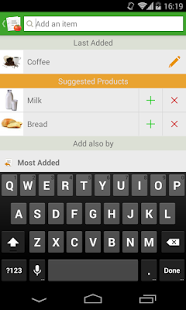Grocery List - Tomatoes
Free Version
Publisher Description
Tomatoes simplifies your grocery trip. It is designed to make it easier than ever to add items, manage your lists and share them with whoever you wish.
Tomatoes gives product suggestions as you add items to it. And the more you use the app, the better these suggestions get.
Besides suggestions, Tomatoes has a set of features that makes it a great app:
■ Add items quickly: Add items by autocomplete and a list of popular products
■ Access everywhere: Your grocery list is synchronized with your smartphone and tablet.
■ Do it together: Share your grocery list with your family and you will never forget a single product again.
■ Use offline: You don't need to be online to use the app, only for synchronizing and sharing your lists.
■ PREMIUM feature: Create as many lists as you want and stay organized. Use a list for monthly purchases and other lists for special occasions like barbecue with friends, children’s parties and romantic dinners!
Tomatoes, the easiest way to do your grocery list.
About Grocery List - Tomatoes
Grocery List - Tomatoes is a free app for Android published in the Personal Interest list of apps, part of Home & Hobby.
The company that develops Grocery List - Tomatoes is MeuCarrinho. The latest version released by its developer is 1.0.
To install Grocery List - Tomatoes on your Android device, just click the green Continue To App button above to start the installation process. The app is listed on our website since 2016-01-29 and was downloaded 5 times. We have already checked if the download link is safe, however for your own protection we recommend that you scan the downloaded app with your antivirus. Your antivirus may detect the Grocery List - Tomatoes as malware as malware if the download link to com.meucarrinho is broken.
How to install Grocery List - Tomatoes on your Android device:
- Click on the Continue To App button on our website. This will redirect you to Google Play.
- Once the Grocery List - Tomatoes is shown in the Google Play listing of your Android device, you can start its download and installation. Tap on the Install button located below the search bar and to the right of the app icon.
- A pop-up window with the permissions required by Grocery List - Tomatoes will be shown. Click on Accept to continue the process.
- Grocery List - Tomatoes will be downloaded onto your device, displaying a progress. Once the download completes, the installation will start and you'll get a notification after the installation is finished.